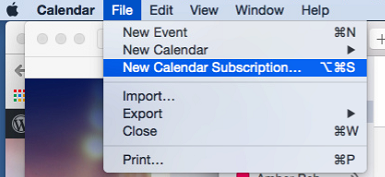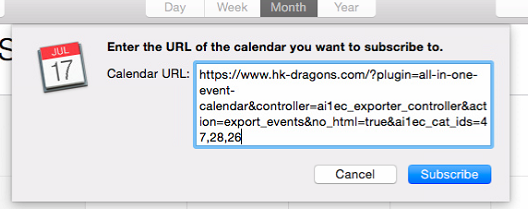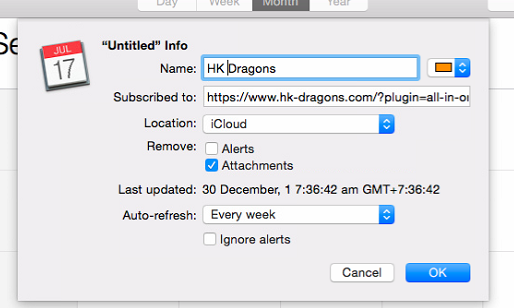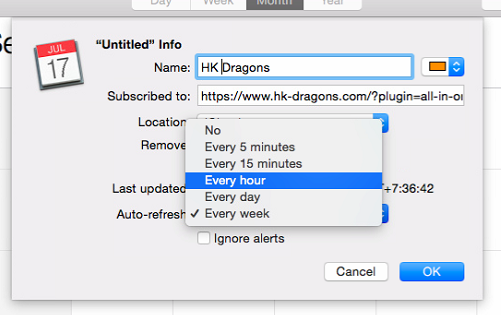Adding the Hong Kong Dragons Website Calendar to MAC Calendar
Adding the calendar to Microsoft Outlook / PC? click here
Please follow the steps carefully to receive automatic updates from the Dragons website
Open the calendar on MAC and go to File –> New Calendar Subscription
Past the following link into the dialogue box & click subscribe
Give the calendar a name “HK – Dragons”, untick “Remove Alerts” & change the auto-refresh to ’ever hour’ or ‘every day’
Set the Location: iCloud – that way it will update on your phone as well
When you are done, click OK to complete this task.